简体中文
繁體中文
English
Pусский
日本語
ภาษาไทย
Tiếng Việt
Bahasa Indonesia
Español
हिन्दी
Filippiiniläinen
Français
Deutsch
Português
Türkçe
한국어
العربية
FCA Licence: A Practical Step-by-Step Guide to Verifying Forex Brokers
Abstract:A practical FCA checklist for traders: capture the legal name, match the Firm Reference Number (FRN) and claimed domains, and use WikiFX for multi-jurisdiction licence mapping.
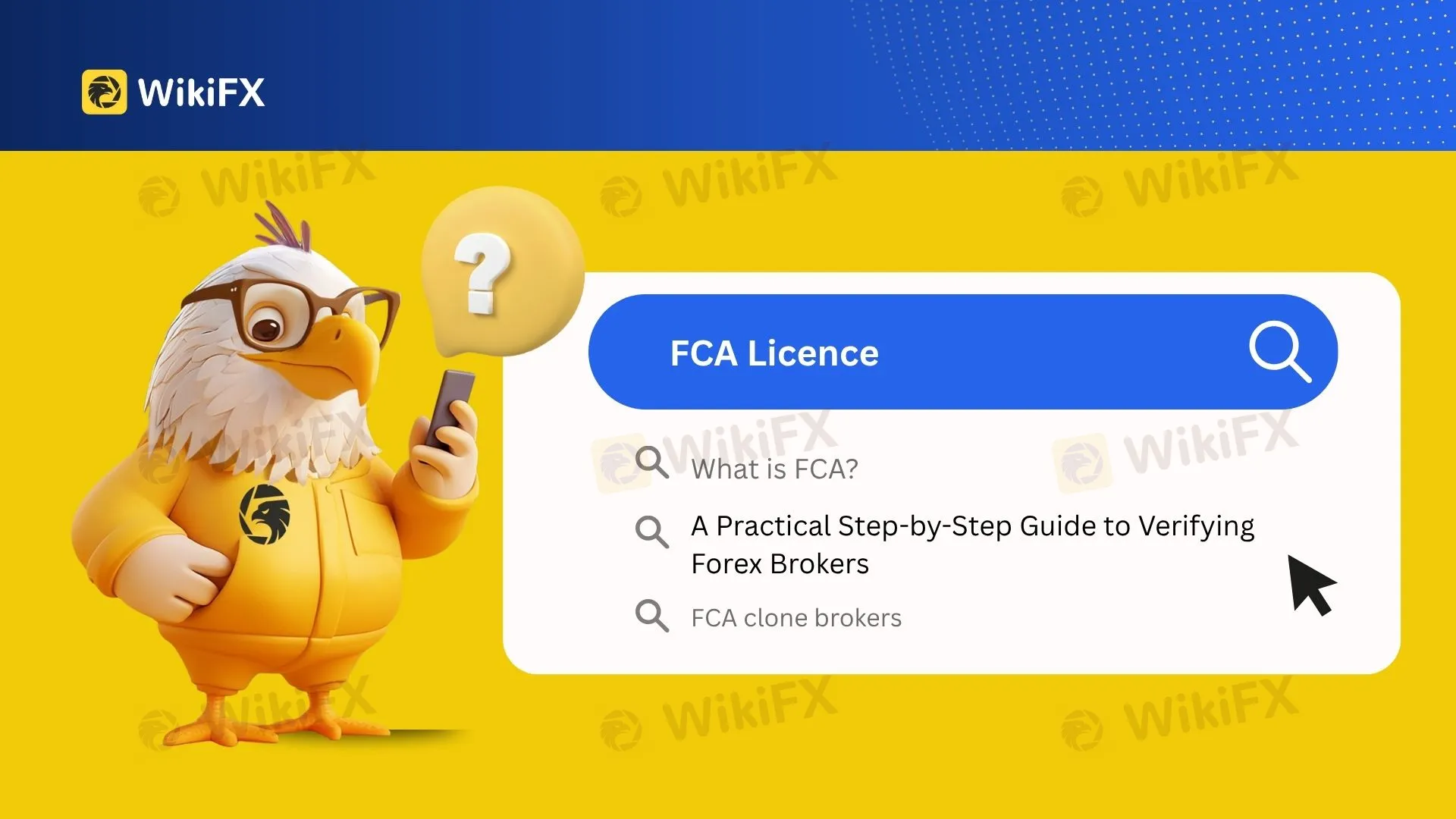
If you trade forex or CFDs, you‘ve seen brokers claim “FCA authorised.” That line should always be testable. FCA authorisation ties a firm to conduct rules, client-asset protection, disclosures, and redress. It’s not a slogan; its a permission set. Below is a plain-English, copy-ready walkthrough to verify an FCA licence yourself—followed by a faster route on WikiFX.
Why an FCA Licence Matters in Forex
Authorisation defines who the legal entity is, what it may offer, and where it may market. Your task is to make three things line up: the legal entity name, the FRN (Firm Reference Number), and a current status with permissions that fit whats being sold on the site. When any one of those is off—wrong name, borrowed number, mismatched domains—you should pause funding.
Common mix-ups to avoid:
- Being “registered in the UK” ≠ being authorised by the FCA.
- Re-using a real FRN on a different brand/domain is a classic clone tactic.
- “Appointed Representative (AR)” status must link to a principal firm and can be restricted, suspended, or revoked.
How to Verify an FCA Licence (FXCM Example)
Step 1 — Capture legal details from the brokers footer
Scroll to the site footer and note the exact legal entity, the FRN, any Companies House number, and the domains the firm claims.
Example from FXCMs footer (highlighted): Stratos Markets Limited “is authorised and regulated in the United Kingdom by the Financial Conduct Authority, Registration number 217689,” plus a Companies House number and references to UK domains (e.g., fxcm.com/uk, tradu.com/uk).
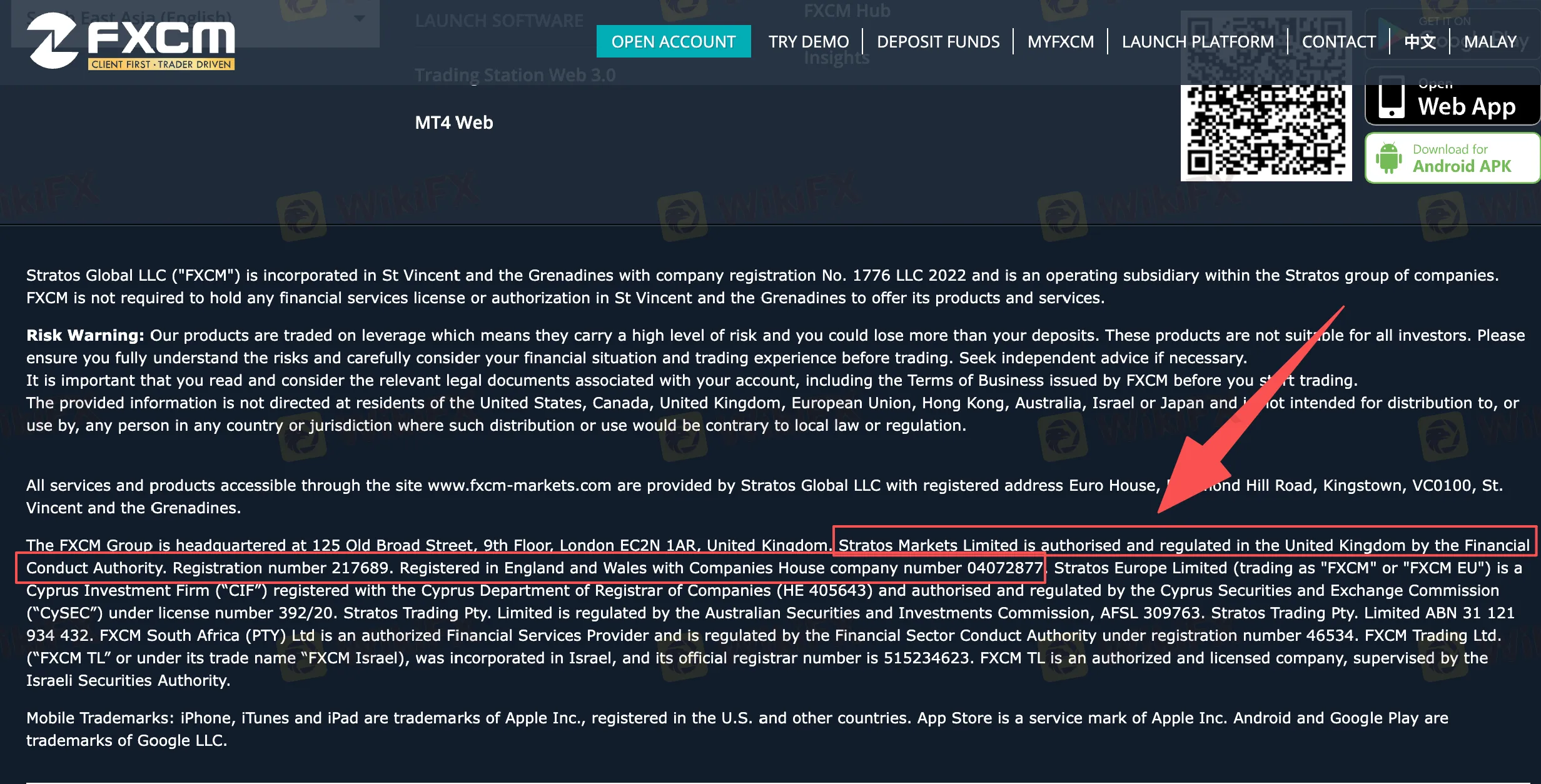
(Insert Screenshot 1: FXCM footer with entity name, FRN 217689, company number, and UK domains)
Step 2 — Go to the official FCA site
Open fca.org.uk. From the top menu, choose Consumers → FCA Firm Checker.
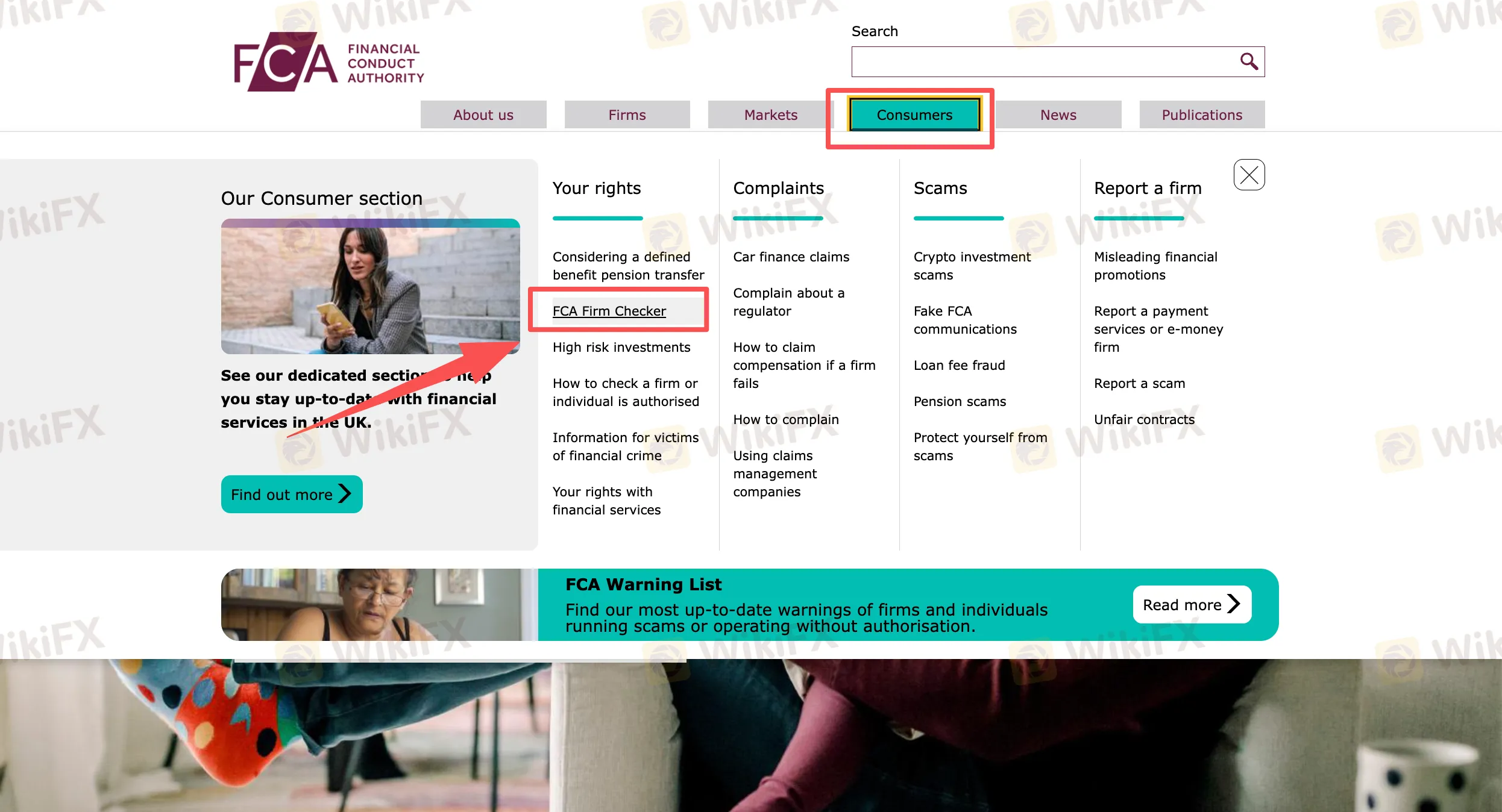
(Insert Screenshot 2: FCA homepage with Consumers → FCA Firm Checker highlighted)
Step 3 — Search and choose the firm; then view permissions
In the search box, enter the legal name you captured (e.g., Stratos Markets) and select the exact match. Use View permissions to see what the firm is authorised to do.
Tip: Permissions are product-specific. If you pick an unrelated product (e.g., bank accounts) and see “No permissions,” that‘s normal for a trading firm; you’re looking for permissions relevant to investment services/CFDs.
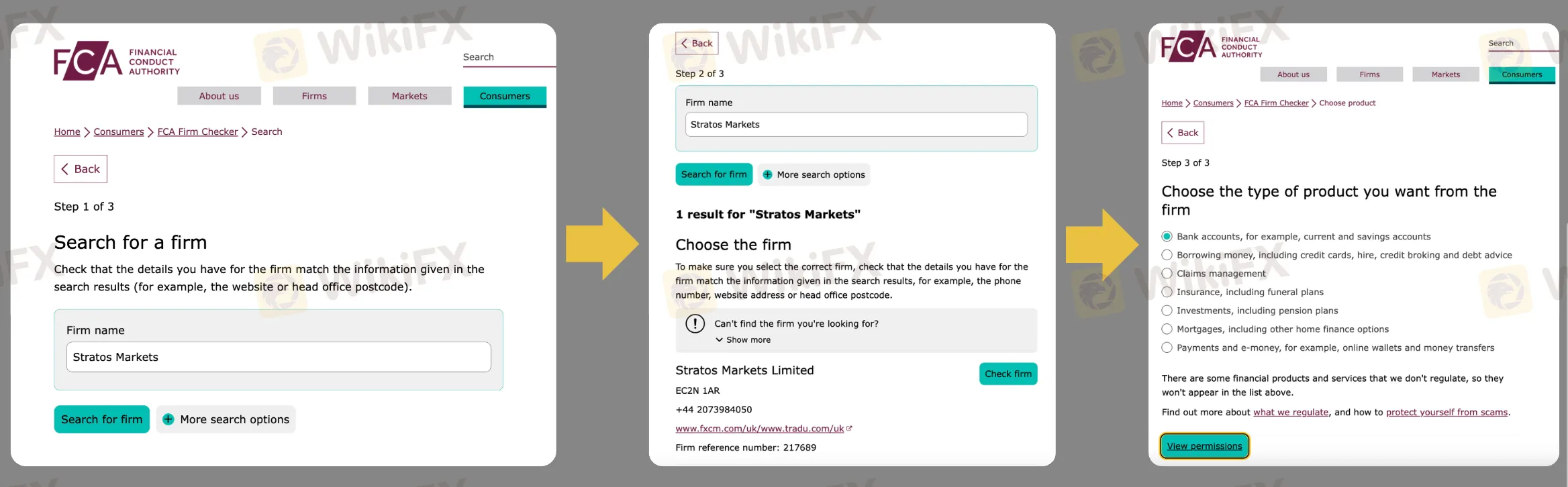
(Insert Screenshot 3: Search → choose firm → View permissions flow, with callouts on name match, FRN, domains)
Step 4 — Open the firm page and match the details
On the firm page for Stratos Markets Limited, confirm:
- Status = Authorised (current).
- FRN = 217689.
- Websites/domains listed align with the brokers footer (e.g., fxcm.com/uk, tradu.com/uk).
- Registered address and any “special notices.”
- Finally, make sure the legal name and FRN exactly match what the broker claims, and the permissions fit the products being marketed.
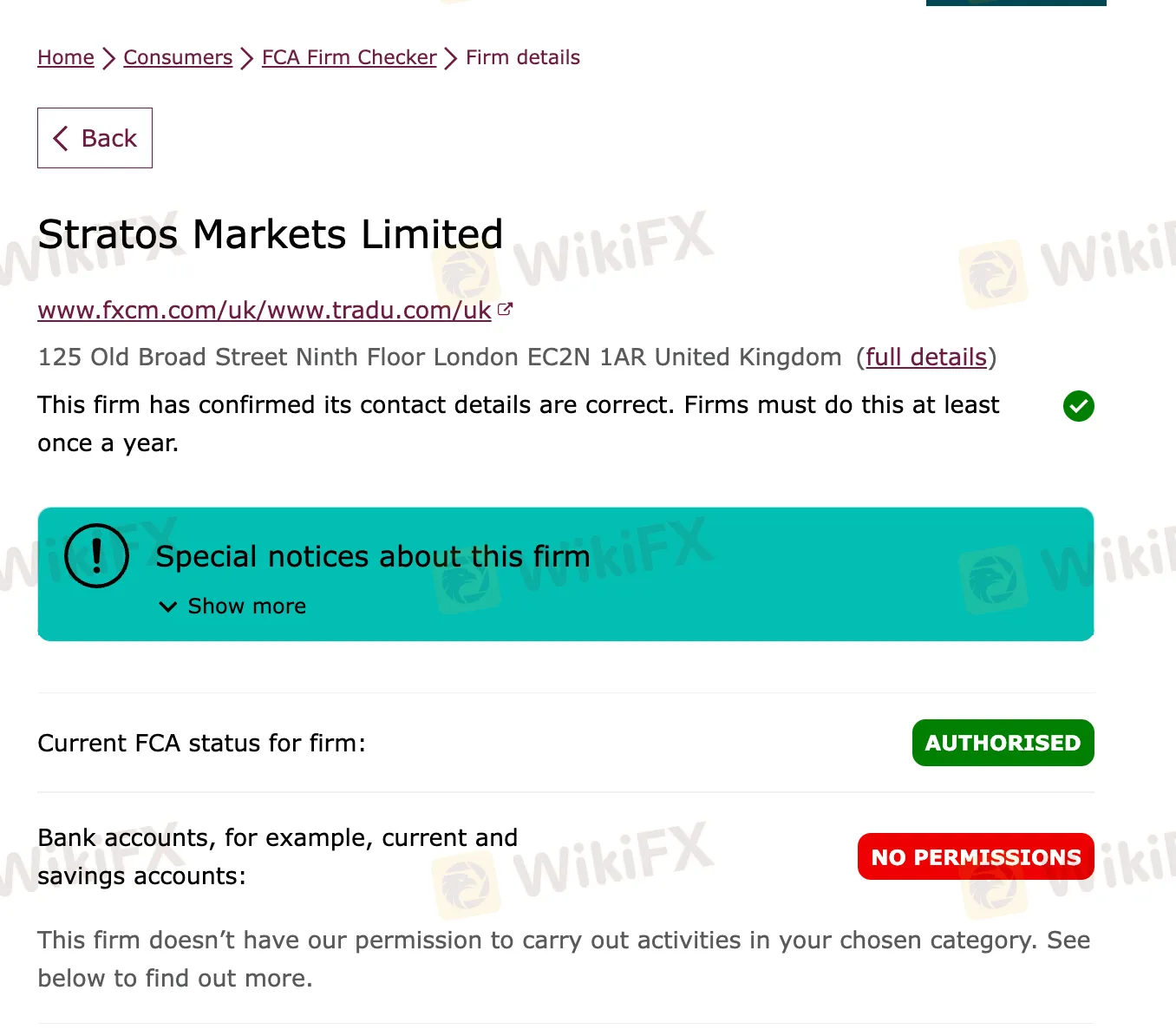
(Insert Screenshot 4: Firm details page showing “Authorised,” FRN, domains, notices)
What to confirm before you fund
- Exact legal-name match between the FCA record and the site footer.
- FRN on the site matches the FCA record (here: 217689).
- Status is current (Authorised), not Suspended or Cancelled.
- Permissions align with the products (CFDs/derivatives), and any unrelated categories showing “No permissions” are expected.
- If the site presents an AR route, confirm the AR-to-principal link and that its active.
- Domains on the FCA page correspond to the brand youre about to onboard with.
Faster Route: One-Click Checks on WikiFX
When you want the same validation with less digging, WikiFX provides a trader-friendly view of regulators and firms.
A) Browse all FCA-authorised brokers
Open the FCA regulator hub on WikiFX to see the roster of FCA-authorised members and jump into any profile in one click.
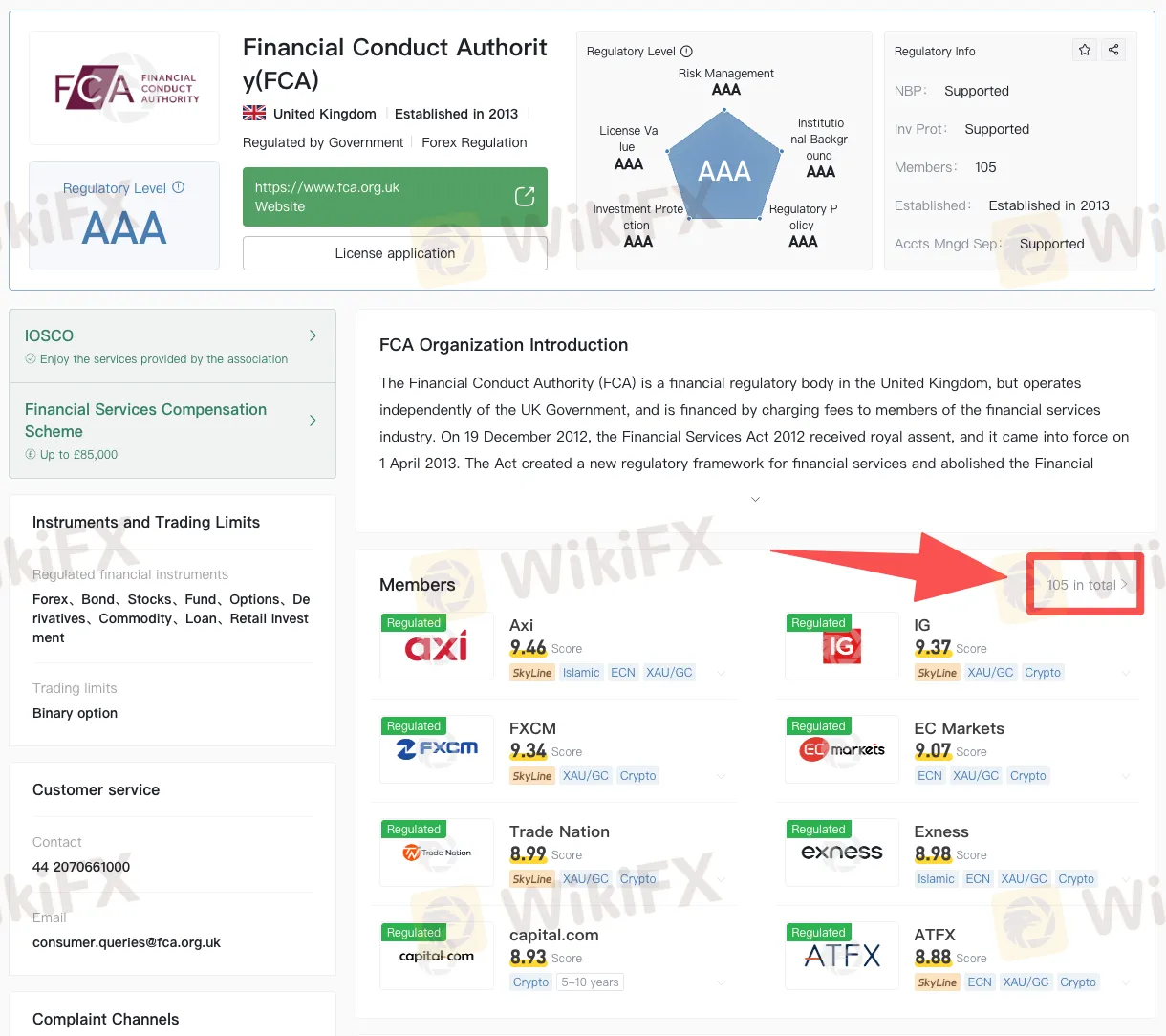
(Insert Image A: WikiFX FCA regulator page with total members highlighted)
B) Open FXCMs full licence stack
Search “FXCM” on WikiFX and open the profile. Tap Licenses to view every licence and status across jurisdictions (FCA, ASIC, CySEC, ISA, etc.), licence type (MM/STP), numbers, and current/expired flags.
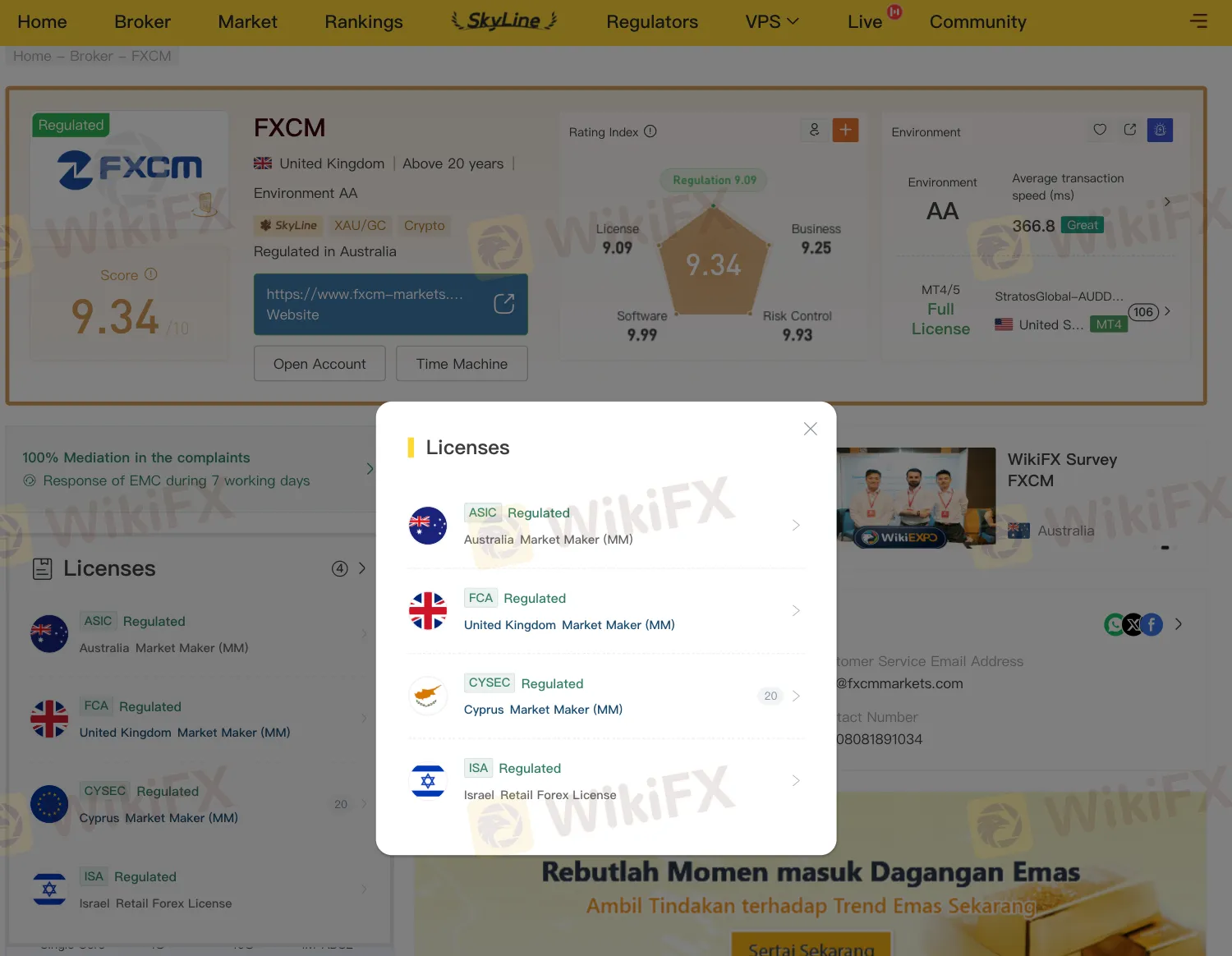
(Insert Image B: WikiFX → FXCM profile → Licenses pop-up showing FCA + other regulators)
Why this helps
- One screen, many regulators — See FCA beside other licences to verify which entity actually serves you.
- Status clarity — “Regulated,” “Revoked,” “Exceeded,” “Unverified” labels surface risks quickly.
- Cross-checks — Compare brokers, read field-survey notes, and scan user exposures to spot red flags before you deposit.
- Time savings — For routine checks, WikiFX gets you to answers faster; for the authoritative legal record, keep the FCA page as your final confirmation.
Verifying FCA Broker Licences with WikiFX
In the fast-paced world of forex and CFD trading, skipping due diligence on a broker‘s authorisation can turn a promising opportunity into a costly lesson. While the FCA register remains the gold standard for irrefutable proof, WikiFXstreamlines the process into a trader-friendly toolkit that surfaces cross-border risks—mapping licences/FRNs, domains, and status flags in one view, alongside real-world insights from verified users and field reports. Whether you’re vetting a single broker or building a shortlist, start your next check on WikiFX today: it‘s not just verification, it’s vigilance.
Disclaimer:
The views in this article only represent the author's personal views, and do not constitute investment advice on this platform. This platform does not guarantee the accuracy, completeness and timeliness of the information in the article, and will not be liable for any loss caused by the use of or reliance on the information in the article.
Read more

FCA Warning List of Firms to Avoid: November 2025 Update
The Financial Conduct Authority (FCA) in the UK has published the FCA Warning List Firms to Avoid:- November 2025, alerting forex traders and investors about unauthorized brokers. These firms are operating without the necessary FCA approval. To safeguard your funds and avoid scams, be sure to check the full warning list below.
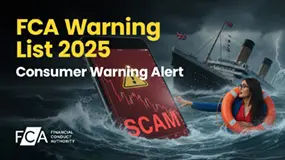
FCA Warning List 2025: Consumer Warning Alert List
The Financial Conduct Authority (FCA) has published the FCA Warning List 2025, featuring a number of unauthorised firms you must avoid at all costs. Otherwise, you risk being scammed and losing your hard-earned money.
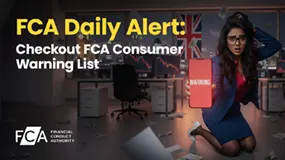
FCA Daily Alert: Checkout FCA Consumer Warning List
The UK’s financial organization, the Financial Conduct Authority (FCA), has issued warnings against many unauthorized brokers. The FCA exposes those firms operating illegally on a daily basis through its FCA Daily Alerts. Checkout full FCA warning list below. This list includes firms to avoid, helping ensure that your money is protected.

FCA Consumer Warning List: Beware of These 10 Scam Brokers
The UK’s Financial Conduct Authority (FCA) has published the FCA Warning List 2025, featuring a number of unauthorised firms you must avoid at all costs. Otherwise, you risk being scammed and losing your hard-earned money. Checkout the full FCA consumer warning List
WikiFX Broker
Latest News
2 Malaysians Arrested in $1 Million Gold Scam Impersonating Singapore Officials
Moomoo Singapore Opens Investor Boutiques to Strengthen Community
OmegaPro Review: Traders Flood Comment Sections with Withdrawal Denials & Scam Complaints
An Unbiased Review of INZO Broker for Indian Traders: What You Must Know
BotBro’s “30% Return” Scheme Raises New Red Flags Amid Ongoing Fraud Allegations
The 5%ers Review: Is it a Scam or Legit? Find Out from These Trader Comments
WikiEXPO Dubai 2025 Concludes Successfully — Shaping a Transparent, Innovative Future
Admirals Cancels UAE License as Part of Global Restructuring
Forex Expert Recruitment Event – Sharing Insights, Building Rewards
Exness Broker Expands in South Africa with Cape Town Hub
Currency Calculator



