简体中文
繁體中文
English
Pусский
日本語
ภาษาไทย
Tiếng Việt
Bahasa Indonesia
Español
हिन्दी
Filippiiniläinen
Français
Deutsch
Português
Türkçe
한국어
العربية
WikiFX GOLD function: A Function to Get VPS&EA With 30% Discount
Abstract:In the previous article, we mention about a new function that WikiFX APP offers. The ForexPay Wallet. But WikiFX surprises you with more than this. In today’s article, we will talk about another feature that is available since August on WikiFX APP: The “My GOLD” function. This feature will bring you unprecedented trading experience. Please keep reading if you want to know more about this function.

In the previous article, we mention about a new function that WikiFX APP offers. The ForexPay Wallet. But WikiFX surprises you with more than this. In todays article, we will talk about another feature that is available since August on WikiFX APP: The “My GOLD” function. This feature will bring you unprecedented trading experience. Please keep reading if you want to know more about this function.
Requirement
Before we introduce this function, we need to talk about the conditions that allow you to uses this function.
1. In order to use this function, you have to be sure that the version of your WikiFX APP has been updated to at least V2.3.2.
2. This function is only available on WikiFX APP.
What is the “GOLD”
The WikiFX GOLD is the WikIFX-specific currency. Members can first redeem WikiFX Gold by top-up. Users can then use these GOLDs to enjoy more services, such as purchasing VPS, EA policies, research reports, VIP applications, etc.
About “My GOLD” function
Download and open the WikiFX APP (V2.3.2)
Register an account.
Click “Me”.

Click “My GOLD”

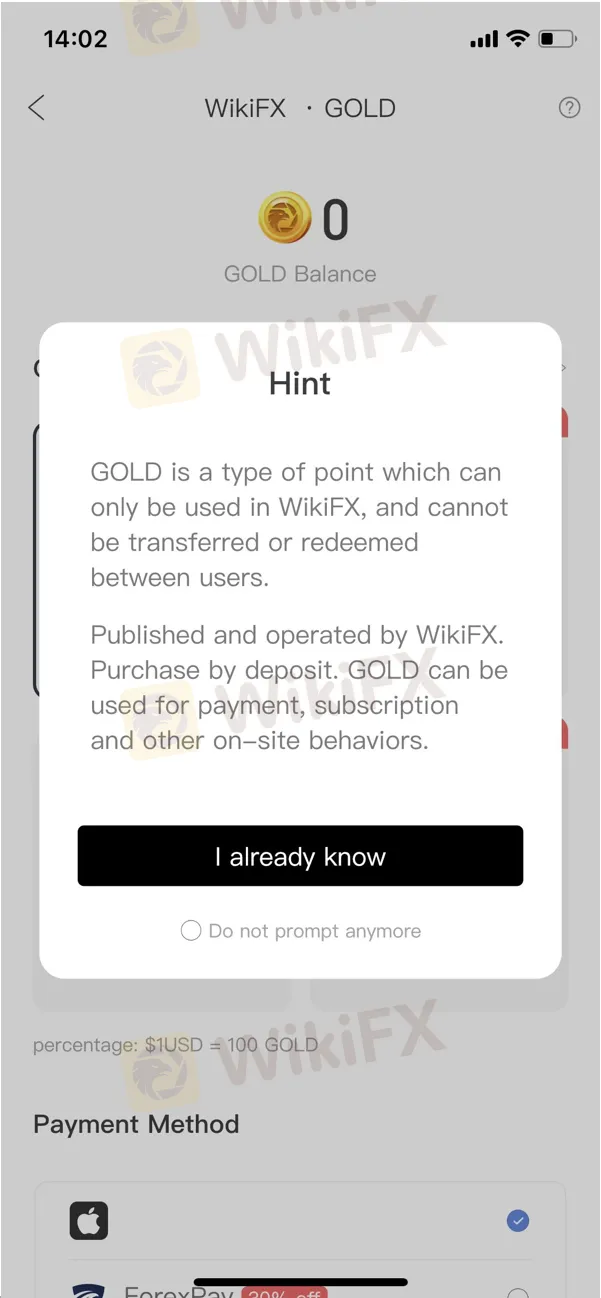
We offer you two methods to make a payment. ApplePay and ForexPay Wallet.


You can use WikiFX GOLDs to purchase VPS&EA and get 30% off.
How to use WikiFX GOLD to enjoy WikiFX products.(take VPS as an example)
Method of payment; Payment is in gold coins only;
Click “Next” button; display the payment order popup

Below show how many gold coins correspond to the product
GOLD balance: Display the current user account balance;
Click “Deposit” to jump to the GOLD purchase page
Payment button: Display how many GOLDs need to be paid at present.

There is more…Information About the Reward Campaign!
Dont forget the reward campaign is still ongoing. You still have the chance to get a 1 USDT daily bonus until September 30, 2022.
Type “WikiFX” on Google. And open the official website of WikiFX.

Type the name of the broker that you want to search for in the search bar. (for example, FXTM) then Click the“Search” button.

The screenshot of this page on the WikiFX website, PC or mobile.

Contact WikiFX customer service, submit your screenshot and gain your rewards!

Please note that we only recognize the screenshot of the searching page, not the broker detail page.
For more details about this reward campaign, please check this article via this link below.
https://www.wikifx.com/en/newsdetail/202209081764352102.html

If you have questions about this campaign, you can also check this article via this link
https://www.wikifx.com/en/newsdetail/202209098274836772.html


Disclaimer:
The views in this article only represent the author's personal views, and do not constitute investment advice on this platform. This platform does not guarantee the accuracy, completeness and timeliness of the information in the article, and will not be liable for any loss caused by the use of or reliance on the information in the article.
Read more

Metadoro Review: Pending Withdrawals, Fund Scams & High Slippage Keep Traders on Edge
Do you fail to withdraw your funds from your Metadoro forex trading account? Does the forex broker manipulate figures to cause you losses? Does the high slippage erode your capital and make it difficult for you to close your order at the optimum rate? These are some startling issues you and many other traders are facing on the Metadoro trading platform. In this Metadoro review article, we have shared some complaints for you to look at. Read on!

Trillium Financial Broker Exposed: Top Reasons Why Traders are Losing Trust Here
Has your Trillium Financial Broker trading account failed to accept the deposit? Do the broker’s customer support officials fail to resolve your deposit query? Do you face unending fund withdrawal issues when trading through this forex broker? Have you faced capital scams? These are nothing new for Trillium Financial Broker’s traders. In this Trillium Financial Broker review article, we have expressed traders’ sentiments through their own complaints. Read on!

Is INGOT Brokers Safe or Scam? Critical 2025 Safety Review & Red Flags
Discover if INGOT Brokers is safe or scam in 2025. Our in-depth review examines their dual licensing, trader complaints, and regulatory warnings to help protect your investments.

INGOT Brokers Withdrawal Problems: 2025 User Alert - What You Need to Know
Discover the latest insights about INGOT Brokers withdrawal problems in 2025. Real user experiences, warning signs, and essential information for traders considering this platform.
WikiFX Broker
Latest News
The Debt-Reduction Playbook: Can Today's Governments Learn From The Past?
Trillium Financial Broker Exposed: Top Reasons Why Traders are Losing Trust Here
FIBO Group Ltd Review 2025: Find out whether FIBO Group Is Legit or Scam?
Amillex Withdrawal Problems
Is INGOT Brokers Safe or Scam? Critical 2025 Safety Review & Red Flags
150 Years Of Data Destroy Democrat Dogma On Tariffs: Fed Study Finds They Lower, Not Raise, Inflation
USPS Reports 5.7% Decline In Parcel Volumes, $9BN Loss
Metadoro Review: Pending Withdrawals, Fund Scams & High Slippage Keep Traders on Edge
Is WinproFx Safe or a Scam? A 2025 Simple Safety Review
FXCL Review: Broker License Revoked, No Regulation
Currency Calculator




